
Friends 24
Send money to anyone in 10 seconds, even if you don't know their bank account number
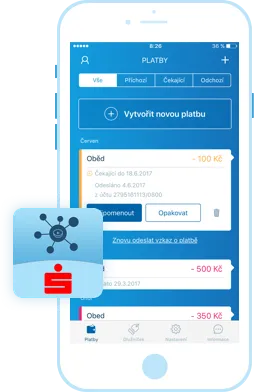
FRIENDS 24
This app will help you to:
- sending money easily to anyone without needing to know their account number (including to other banks in the Czech Republic). You can use any contact details for the recipient – email, telephone or any messenger contact on social networks
- keep a simple tab on your debts – who you owe and for what, or who owes you
Frequently asked questions
The principle is simple - download the app onto your smartphone and link it with your Česká spořitelna account. When you need to send money to someone, enter the amount into the app and write a message to the recipient. You also have the option of securing the payment with an agreed password. The app will then give you the choice of how to send the money. This option will differ from phone to phone according to which communication apps you have installed. It's up to you which one you use. Typically these will be email, SMS or Messenger. The selected app will open up with a pre-filled message and unique link (URL). Select the recipient and send the message. The recipient will open the link, enter their account number into the simple form - and that's it. Soon the money will arrive in the recipient's account - and we'll remember their account number for next time.
Every link is absolutely unique, and it isn't possible to create a fraudulent link that could make a payment without your knowledge. If you wish, you can additionally secure your payment with a mutually agreed password (but arrange this in advance with the recipient, never write it in the message with the link). Every link is valid only once, and as soon as the recipient collects the money the link becomes invalid and therefore cannot be misused by anyone. The Friends 24 app itself is protected by a PIN, gesture or fingerprint - so nobody except you can use it.
The limit on any one single payment is CZK 10 000. You can send up to CZK 30 000 per day in total.
You can send money via almost any app you use for communication with your friends. Most often this will be email, Messenger, WhatsApp, Viber and SMS - but others such as Google Hangouts, Skype, Slack etc. are also an option.
Requiring a password in order to receive a payment increases the security of paying via Friends 24. It's created by the sender of the payment. To increase protection you need to communicate this password by different means other than that by which you send the payment.
If the recipient has forgotten to collect the payment or if you're not sure you've sent the message correctly, you can resend the message (in every case the money is sent only once, it makes no difference how many times you send the message).
The app is free. A money transfer using Friends 24 costs the same as any other payment in internet banking - the exact fee depends on the set up of your account and additional services.
You can use the function “recommend to friend”, which you can find in the app’s menu or overview of payments. The referral is sent in the same way as a payment. Select the app you want to use for sending the referral and then select the recipient. The referral can also be sent via social networks.
After five failed login attempts the app will de-register you. To re-register you’ll need to enter your client number and password (as per internet banking). You’ll then be sent an SMS message with an authentication code. Enter the authentication code from the SMS message and choose the login method you prefer: PIN, gesture or fingerprint.
Prior to the time the recipient collects the money you can delete the payment at any time directly in the Friends 24 app. The link will become invalid, so the recipient will not be able to collect the money even once they have the link.

